|
|
Synchronizing linked Data |
Synchronizing linked views
Holes or intervals selected in one view can be displayed in any
other view using hePlot Viewribbon (Plotswindow active) |View | Synchronizecommand
from the menu. The action of other views when a selection is
synchronized is determined by the status of the ![]() Linked and
Linked and ![]() Live settings
Live settings
|
When view is |
Synchronizing a selection in another view will |
|
Select and display the same selection. The data selected will not always be visible. |
|
|
Linked and Live |
Select and display the same selection and modify the view so that the selected data is visible. |
|
Modify the view so that the selected data is visible but not selected. |
You can synchronize views in many ways
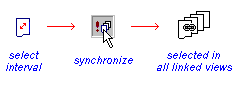
Choose the method which best suits the way you work:
- ThePlot Viewribbon (Plotswindow active) |View | Synchronizecommand, or
- Select a hole interval then right-click to display the context menu. Select Synchronize.
|
|
The view in which the
data was originally selected does not need to be Linked or
Live to permit synchronizing other views. |
|
|
Related Topics |
|
|
Selecting
Samples
Compositor Tool |


